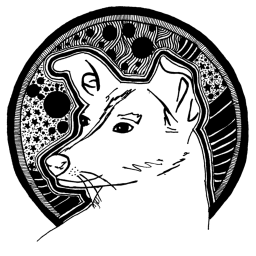01 November 2018
Create draggable elements with Javascript
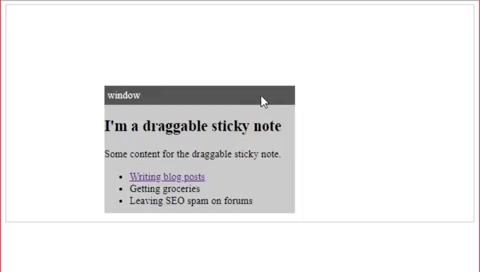
There are a lot of libraries that offer this type of functionally but this often means, loading hundreds of kilobytes of Javascript and CSS. I my case I justed wanted simple sticky note functionally. I want a draggable element and a “dragger” handle with which I can drag the element. It had to be simple and flexible, extendible, no initialization code, it had to have support for nested draggables and should always stay within the parent element (the draggable area).
The HTML
Let’s begin with creating the draggable area. We will give it a height of 340px, and a border. This makes it easier for the user to see the bounds of the draggable area. The only required elements are: An element with the class “draggable” and within it an element with the class “dragger”.
<div style="height: 340px; border: 1px solid #ccc">
<div class="draggable">
<div class="dragger"></div>
<p>Some content for the draggable sticky note.</p>
</div>
</div>
Because there is no initialization code, you can dynamically add these elements and it will just work.
The CSS
Here are the CSS rules that I used. The only required rules are that a “.draggable” must have the “position” rule set to “relative” or “absolute”. This is because we will manipulate the “left” and “top” CSS rules. If you have multiple draggable elements and you’re using “position: absolute”, the elements will initially overlap. And if you haven’t set a fixed height for the draggable area, the draggable area will collapse to “height = 0” and your draggable elements will not be visible/work. If you don’t understand position absolute or position relative, you can check out the W3Schools tutorial on CSS Layout.
.draggable {
width: 300px;
height: 200px;
background: #ccc;
position: relative;
}
.draggable.dragging {
user-select: none;
}
.dragger {
height: 30px;
background: #555;
}
.dragger::before {
content: "window";
color: #fff;
margin: 5px;
display: inline-block;
}
The Javascript
Finally, the Javascript. If you don’t want to create global variables you can wrap the code in an iffy: (function(){<code>})(). This is called an immediately-invoked function expression (or IIFE, pronounced “iffy”).
Let’s start by listening for “mousedown” events. Then we loop through the event path to see if we clicked on the “dragger” element (the handle). Then we continue until we find the draggable element. We save the draggable element to the variable “target” and save the cursor position relative to the target position (the “left” and “right” CSS rules). We use slice to get rid of the “px” at the end of the CSS rule ("100px".slice(0, -2) === "100"). If the CSS rule string is an empty string the minus operator will type coerce it to zero.
Now, let’s listen for the “mousemove” event. If the target is null we immediately return. If it’s not, we move the element using the CSS “top” and “left” rules. Then we check if the element is within the parent. If it’s not, we set change the position so it’s clamped inside the parent.
We finish by adding a “mouseup” event and setting the target to null when we’ve stopped dragging.
var x, y, target = null;
document.addEventListener('mousedown', function(e) {
var clickedDragger = false;
for(var i = 0; e.path[i] !== document.body; i++) {
if (e.path[i].classList.contains('dragger')) {
clickedDragger = true;
}
else if (clickedDragger && e.path[i].classList.contains('draggable')) {
target = e.path[i];
target.classList.add('dragging');
x = e.clientX - target.style.left.slice(0, -2);
y = e.clientY - target.style.top.slice(0, -2);
return;
}
}
});
document.addEventListener('mouseup', function() {
if (target !== null) target.classList.remove('dragging');
target = null;
});
document.addEventListener('mousemove', function(e) {
if (target === null) return;
target.style.left = e.clientX - x + 'px';
target.style.top = e.clientY - y + 'px';
var pRect = target.parentElement.getBoundingClientRect();
var tgtRect = target.getBoundingClientRect();
if (tgtRect.left < pRect.left) target.style.left = 0;
if (tgtRect.top < pRect.top) target.style.top = 0;
if (tgtRect.right > pRect.right) target.style.left = pRect.width - tgtRect.width + 'px';
if (tgtRect.bottom > pRect.bottom) target.style.top = pRect.height - tgtRect.height + 'px';
});
The full example
See the Pen Simple Draggable Elements by sempostma (@Afirus) on CodePen.
Resources:
InformIT
eBook Store
has a large number of ebooks on a wide range of topics. I would definitely recommend them.
Great courses:
Quickstart
offers a large amount of (online) courses on web development (Use
Code LSOFF50
to get 50% off ;p)