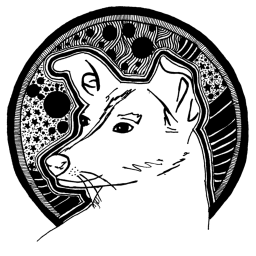14 November 2018
html2js-loader

Exports HTML to javascript instructions. Create javascript functions from HTML templates.
Dynammicly creating HTML in javascript is actually quiete easy right? You just save the html as a string and use “.innerHTML” to insert it into the document. Well, if you’re doing that a lot it can get slow. The browser has to parse the HTML string everytime. This also means that you’re putting HTML snippets in you’re javascript code, which violates the “separation of concerns” priniciple. Putting HTML strings in your javascript also prevents you’re editor/IDE from giving intellisense, code-completion, linting, etc. A solution would be to convert these html strings to javascript instructions:
// from
document.querySelector('#some-selector').innerHTML = `
<article>
<h2>My dynamically generated html</h2>
</article>`;
// to
var container = document.querySelector('#some-selector');
var article = document.createElement('article');
var h2 = document.createElement('h2');
h2.innerText = 'My dynamically generated html';
article.appendChild(h2);
container.appendChild(article);
Although this is faster, this kind of code can become long, unclear, tedious and difficult to maintain. You will also need to use document fragments if you’re doing this in a loop because adding an element to the DOM every time you iterate through a loop can be even more expensive than setting the “.innerHTML” of the container in the first place. Why can’t we write like this:
<!-- template.html --!>
<article>
<h2>My dynamically generated html</h2>
</article>
const createArticle = require('./template.html'); // or import createArticle from './template.html';
document.querySelector('#some-selector').innerHTML = createArticle();
This combines the best of both worlds. It’s easy to maintain, easy to read and fast. If you’re not using a fancy build tool like webpack can copy this code snippet and implement it yourself. You can also use https://html2js.esstudio.site online converter if you just need to convert once.
Install
npm i -D html2js-loader
Usage
Add the html2js-loader to your webpack.config.js.
{
test: /\.html$/,
use: {
loader: 'html2js-loader',
options: {}
}
}
Now, simply import/require any html. For example:
<!-- templates/list.html -->
<ul role="list">
<li>Item one</li>
<li>Item two</li>
<li>Item three</li>
</ul>
const createList = require('./templates/list.html');
document.body.appendChild(createList());
this will be converted to the following javascript:
function createNode() {
var e_0 = document.createElement("ul");
e_0.setAttribute("role", "list");
var e_1 = document.createElement("li");
e_1.appendChild(document.createTextNode("Item one"));
e_0.appendChild(e_1);
var e_2 = document.createElement("li");
e_2.appendChild(document.createTextNode("Item two"));
e_0.appendChild(e_2);
var e_3 = document.createElement("li");
e_3.appendChild(document.createTextNode("Item three"));
e_0.appendChild(e_3);
return e_0;
}
You can use this online tool: html2js.esstudio.site which will convert your html to javascript on the fly.
The loader will optimize this code by injecting the following base code into your bundle:
module.exports = {
document_createDocumentFragment: () => {
return document.createDocumentFragment();
},
document_createElement: name => {
return document.createElement(name);
},
document_createTextNode: text => {
return document.createTextNode(text);
},
appendChild: (parent, child) => {
parent.appendChild(child);
},
setAttribute: (elem, key, value) => {
elem.setAttribute(key, value);
}
};
This will enable the compiler to name mangle these function calls. For example, if we convert the following html:
<ul role="list">
<li>Item one</li>
<li>Item two</li>
<li>Item three</li>
</ul>
That will produce the following minified base code (this will only be included once):
var a=function(e){return document.createElement(e)},b=function(e){return document.createTextNode(e)},c=function(e,f,g){return e.setAttribute(f,g)},d=function(e,f){return e.appendChild(f)}
And the following minified javascript instructions for the html template:
var e=a("ul");c(e,"role","list");var f=a("li");d(f,b("Item one"));d(e,f);f=a("li");d(f,b("Item two"));d(e,f);f=a("li");d(f,b("Item three"));d(e,f);
Resources:
InformIT
eBook Store
has a large number of ebooks on a wide range of topics. I would definitely recommend them.
Great courses:
Quickstart
offers a large amount of (online) courses on web development (Use
Code LSOFF50
to get 50% off ;p)