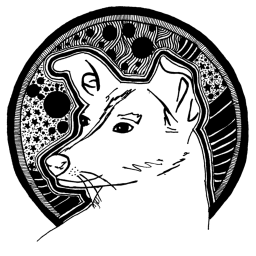16 February 2019
Downloading, saving and opening files with Cordova
Door: Sem Postma
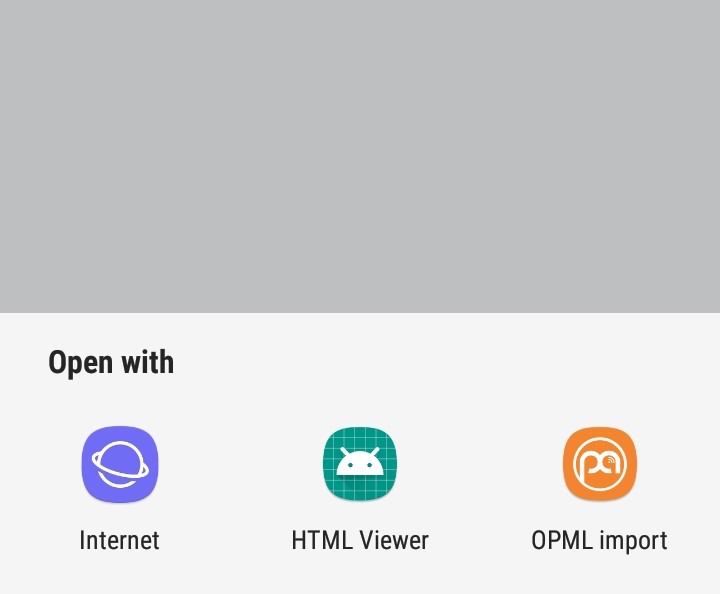
In the browser, downloading files is actually quite easy. You can just do:
<a download="filename.txt" href="data:text/plain;charset=utf-8,hello world!">Download</a>
But this doesn’t work in webview. I’ve expanded on the answer given in this stackoverflow question to work in both the browser and in a webview. It also let’s the user open the files in a webview and polyfills the anchor’s download attribute.
Because of how cordova works we need the cordova-plugin-file, the cordova-plugin-file-opener2 and file-saver. The cordova-plugin-file plugin gives us access to the users’s file system, and the cordova-plugin-file-opener2 plugin helps us with opening files using an external application (e.g word, excel, etc.). We are using the file-saver when we are running inside of the browser.
function download(filename, data, mimeType) {
var blob = new Blob([data], {
type: mimeType
});
if (window.cordova && cordova.platformId !== "browser") {
document.addEventListener("deviceready", function () {
// save file using codova-plugin-file
});
} else {
saveAs(blob, filename);
}
};
Let’s save the file using codova-plugin-file.
function download(filename, data, mimeType) {
var blob = new Blob([data], {
type: mimeType
});
if (window.cordova && cordova.platformId !== "browser") {
document.addEventListener("deviceready", function() {
var storageLocation = "";
switch (device.platform) {
case "Android":
storageLocation = cordova.file.externalDataDirectory;
break;
case "iOS":
storageLocation = cordova.file.documentsDirectory;
break;
}
var folderPath = storageLocation;
window.resolveLocalFileSystemURL(
folderPath,
function(dir) {
dir.getFile(
filename,
{
create: true
},
function(file) {
// The file...
},
function(err) {
alert("Unable to download");
console.error(err);
}
);
},
function(err) {
alert("Unable to download");
console.error(err);
}
);
});
} else {
saveAs(blob, filename);
}
}
To finish the function we write the data to the file and then we open it using the file opener plugin. So the full example is:
function download(filename, data, mimeType) {
var blob = new Blob([data], {
type: mimeType
});
if (window.cordova && cordova.platformId !== "browser") {
document.addEventListener("deviceready", function () {
var storageLocation = "";
switch (device.platform) {
case "Android":
storageLocation = cordova.file.externalDataDirectory;
break;
case "iOS":
storageLocation = cordova.file.documentsDirectory;
break;
}
var folderPath = storageLocation;
window.resolveLocalFileSystemURL(
folderPath,
function (dir) {
dir.getFile(
filename,
{
create: true
},
function (file) {
file.createWriter(
function (fileWriter) {
fileWriter.write(blob);
fileWriter.onwriteend = function () {
var url = file.toURL();
cordova.plugins.fileOpener2.open(url, mimeType, {
error: function error(err) {
console.error(err);
alert("Unable to download");
},
success: function success() {
console.log("success with opening the file");
}
});
};
fileWriter.onerror = function (err) {
alert("Unable to download");
console.error(err);
};
},
function (err) {
// failed
alert("Unable to download");
console.error(err);
}
);
},
function (err) {
alert("Unable to download");
console.error(err);
}
);
},
function (err) {
alert("Unable to download");
console.error(err);
}
);
});
} else {
saveAs(blob, filename);
}
}
Full example
Now we can call the download function with any kind of data, text and blobs, and it will work in the browser and inside a webview. But we still haven’t fixed the download attribute issue. To fix this we can add a click handler to the document. This function works for any kind of url, including data urls.
Resources:
InformIT
eBook Store
has a large number of ebooks on a wide range of topics. I would definitely recommend them.
Great courses:
Quickstart
offers a large amount of (online) courses on web development (Use
Code LSOFF50
to get 50% off ;p)