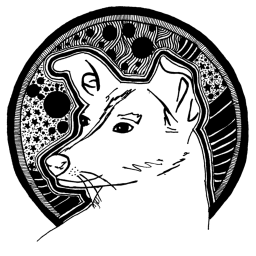26 April 2019
Mindviewer - Create multi-user realtime editable mindmaps
Door: Sem Postma
.png)
I created a web based realtime multi-user mindmapper. It’s currently free to use and I’m looking for feedback. You can try it by opening the same mindmapper in 2 different tabs.
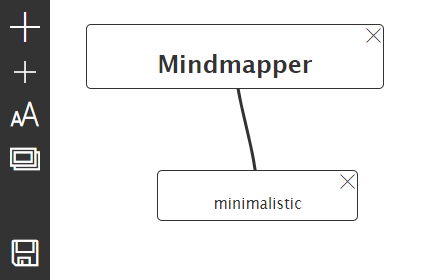
You can connect to the other mindmap by creating a public mindmap and then clicking the share icon:

An example mindmap: https://mindviewer.esstudio.site/mindmapper.html?firestore=true&ispublic=true&room=l7nQoP3a5ni5mBkzApZY&theme=minimalistic
If you open this in multiple chrome browser tabs you will notice that the mindmaps update in realtime. I’m currently working on perfecting the exporting to image and html feature.
Using the  icon you can change the background of your mindmap. This change is not synced to the other tabs so every user can have their own theme and custom background.
icon you can change the background of your mindmap. This change is not synced to the other tabs so every user can have their own theme and custom background.
If you click the  icon you go back to the home screen (don’t forget to save you’re changes by on one of the save buttons). You can download the mindmap by going to Mindviews->”Example mindmap”->Download.
icon you go back to the home screen (don’t forget to save you’re changes by on one of the save buttons). You can download the mindmap by going to Mindviews->”Example mindmap”->Download.
The mindmaps are stored in a human readable format. You can view the stored information by opening the “.onmm” file with https://json-gui.esstudio.site File->Open from disk. You can make changes to your mindmap, save and open the newly created file in mindviewer by going to “Import mindmap” and dragging the mindmap into the file dropzone.
With mindviewer you can create mindmaps with other users in real-time. Support for saving mindmaps to google drive and your local machine coming soon. If you want to give feedback or tips, please send a message: [email protected] or use the contact form: esstudio.site/contact.

Mindviewer Quick-launch
Mindviewer is a HTML5 web app which allows real-time mindmap building with multiple users.
Launch