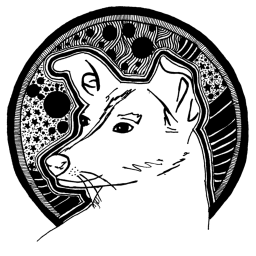20 January 2020
Batch exporting Adobe Illustrator data sets
Door: Sem Postma
| Important: Data sets should not have invalid characters for filenames like: \ / : * ? “ < > |
- Open a random document
- Create a new “Save” action where you simply save the file as a pdf document, Don’t forget to uncheck “View PDF after saving”
- Select the action and click on the hamburger button (the 3 horizontal lines) in the top right, click “Batch”
- Select your “Save” action
- Choose “Data Sets” as the source (you should see “No options available”)
- Choose a destination
- Check Override Action “Save” Command
-
File Name: Choose either File + Data Set Name or Data Set Name. _Make sure your dataset names have valid filename characters so none of these: \ / : * ? “ < > _ - Click “Ok”
If you’re getting this error: current values have not been captured and will be discarded upon switching data sets. Proceed?, please refer to “Clean data sets”
Clean data sets
- Download the following script: https://gist.github.com/sempostma/30ea44b8fbce7033752cb80b8eb1ffb1/archive/d1405b86decd4c4462e5ca224c8506d62cdb3ad4.zip
- Open the zip file, you should find a “Clean Datasets.jsx” file.
- Copy the file to C:\Program Files\Adobe\Adobe Illustrator CC 2019\Presets\
\\Scripts or the equivalent script folder for your operating system. - Restart Illustrator
- Run: “File->Scripts->Clean Datasets”
Source: