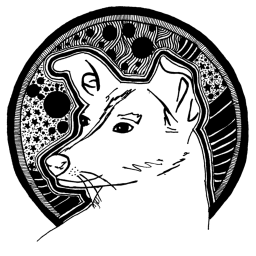07 February 2020
Authenticating Firebase JWT Tokens
Door: Sem Postma

There might be circumstances where you would want to verify if a certain user is authenticated with firebase.
You don’t need the firebase admin module to verify and decode firebase JWT tokens. In the example below you can find a full implementation of this. I’m only using the default node.js modules http, https and crypto.
Example response JSON
{
"data": {
"iss": "https://securetoken.google.com/<project_id>",
"aud": "<project_id>",
"auth_time": 1581009428,
"user_id": "9jnxi9kmz76ajnc4do47emrk8s1s",
"sub": "9jnxi9kmz76ajnc4do47emrk8s1s",
"iat": 1581082417,
"exp": 1581086017,
"email": "[email protected]",
"email_verified": true,
"firebase": {
"identities": {
"email": [
"[email protected]"
]
},
"sign_in_provider": "password"
}
}
}
You can optionally check if the “iss” value is equal to “https://securetoken.google.com/<project_id>” to ensure the user is signed in with a specific firebase project.